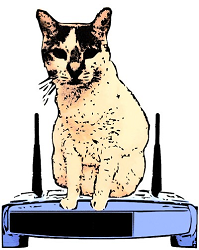14-814/18-637: Wireless Network Security - Spring 2016
Assignment #1 - Introduction to OMNET++ Simulation and Experimentation
- Assigned: January 12
- Due: January 26
- Description: The goal of this assignment is to learn through first hand experience how to use various features
of the OMNET++ simulation environment to experiment with wireless networking. The assignment has three primary components:
1) get comfortable with the OMNET++ development environment, 2) learn how to build on examples provided in the
OMNET++ and INET install packages, and 3) study evaluation tools included in the OMNET++ IDE. All of these are important
tasks that will serve as the foundation for the remaining assignments and the course project, so we recommend that you start
working on the assignment as soon as possible.
- Tasks:
- Set up the OMNET++/INET IDE - Follow the available installation and configuration guides to set up the development
environment for OMNET++ including the optional INET add-on.
- Learn to use OMNET++ and INET - Go through the demos provided by OMNET++, starting with the
tictoc demos,
followed by the INET examples in the inet/wireless/ (or inet/examples/wireless/, depending on which
version of OMNET++/INET you install) folder, following the documentation and tutorials for OMNET++ and
INET as needed. Pay particular attention to the definitions and parameter specifications in the .ned files and how
they integrate with the underlying C++ protocol implementations in the various included packages, e.g., the implementation of the
802.11 WiFi protocols included in inet/src/linklayer/ieee80211/.
- Use the built-in evaluation tools in OMNET++ - Open the INET example in the
inet/wireless/hosttohost/ folder,
and run various configurations for 5 seconds each (maybe use the "run until..." feature without animation), making sure to call
finish() after each run. In the results/ folder, you should see the scalar .sca and vector
.vec output files for each run. Following the documentation available, create a new Analysis .anf file
that analyzes the output files and creates a plot of the throughput per host for each run, using the appropriate module and statistic
name filters. Change a couple of the parameters in the .ini file, and repeat your experiment. Note any interesting
behavior or results.
- Deliverables: Each student will submit a written summary of their efforts in the above tasks, including the following:
- A brief mention of each demo/example run with any interesting observations,
- Graphs created during the experiment, and
- A description of the graph and the changes observed with the modified
.ini file.
The written report should be formatted according to the IEEE
conference proceedings template (standard two-column format), using either Microsoft Word or LaTeX, and converted to a .pdf document.
- Submission Instructions: Each student should submit a
.pdf version of their written summary via Blackboard, using
the format requested above. All students are expected to complete the assignment on their own; discussion about the assignment is allowed
and encouraged, but the writing and coding should be done individually.
- Grading: This assignment is worth 15 points: 5 points for the description of the demos and examples you ran and any
interesting observations; 4 points for graphs created; and 6 points for discussion of the graphical results for the original and modified
configuration. We reserve the right to take off points for presentation aspects, e.g., incorrect format, poor writing, etc.